Learning the parts of a computer is the first step for children to feel confident using technology at school or at home. On this page, you’ll find the basic computer parts explained with simple names, clear descriptions, and helpful pictures.
Main Computer Parts
Here are the most important computer parts every child should know:
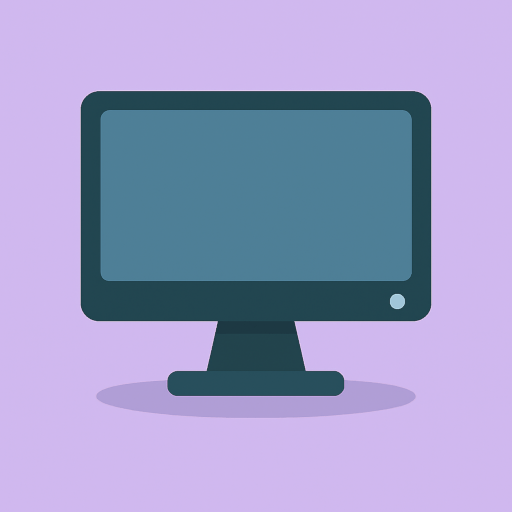
Monitor
The monitor is the screen that shows pictures, words, videos, and games. Kids look at the monitor to see what’s happening on the computer. The monitor is like a TV for your computer, but you can interact with it and make things happen.
Keyboard
The keyboard is the set of keys you press to type letters, numbers, and symbols. Kids use the keyboard to write, enter passwords, and play many games. The keyboard is a key part of learning computer skills for kids.
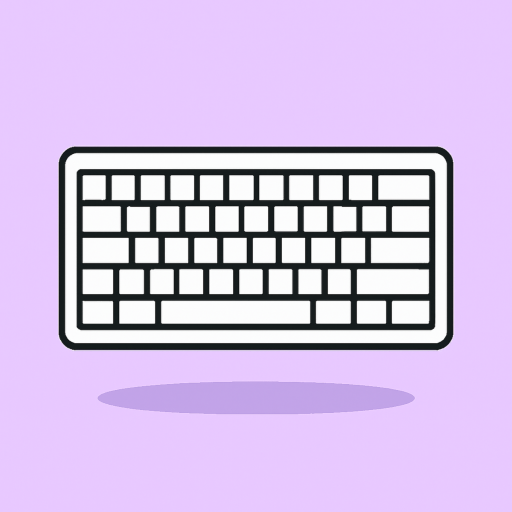
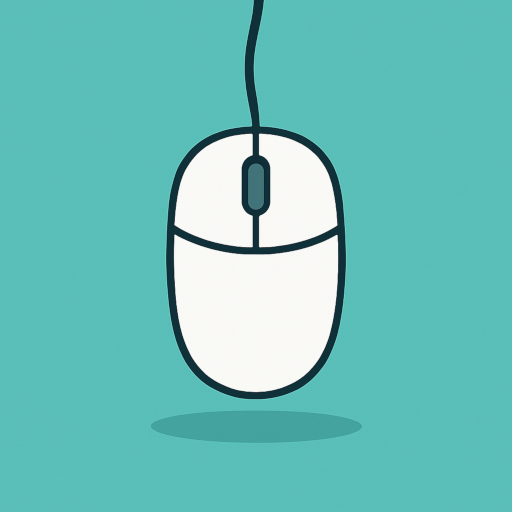
Mouse
The mouse is the tool you move with your hand to control the pointer or arrow on the screen. Clicking the mouse helps you select, open, and move things on the computer. Many computer activities and games for kids use the mouse.
Headphones
Headphones let you listen to music, videos, or games without disturbing others. Many classrooms use headphones for kids to help them focus and enjoy learning quietly.


Computer (Tower or CPU)
The computer, sometimes called the tower or CPU, is the main part that runs everything. It’s usually a box under the desk (on a desktop computer), but in laptops, it’s built into the case. The computer processes information and makes everything work.
Power Button
The power button turns the computer on or off. It’s often found on the computer (tower or laptop) or sometimes on the monitor. Learning about the power button helps kids safely start and shut down their computers.
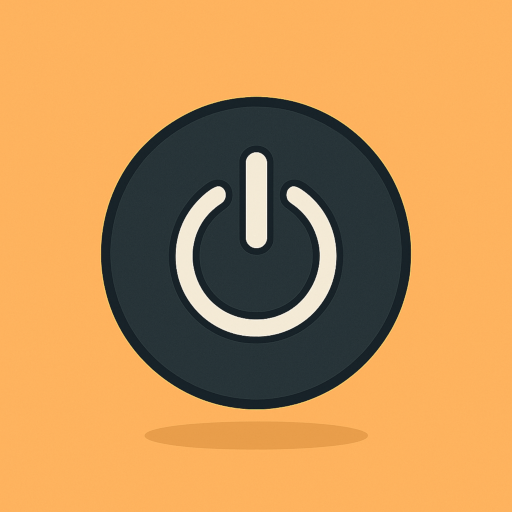
Why Learning Computer Parts is Important for Kids
Knowing computer parts helps children follow directions, ask for help, and use technology with confidence. When a teacher says “Click the mouse” or “Type your name on the keyboard,” children who recognize these parts can get started right away.
It also helps them use computers the right way. Children can plug in headphones, press the power button, and understand what each part does.
At Teach.Land, we believe that learning basic computer parts is the perfect first step to becoming a safe, smart, and confident technology user. Explore the rest of our website for more lessons and activities about computers for kids!